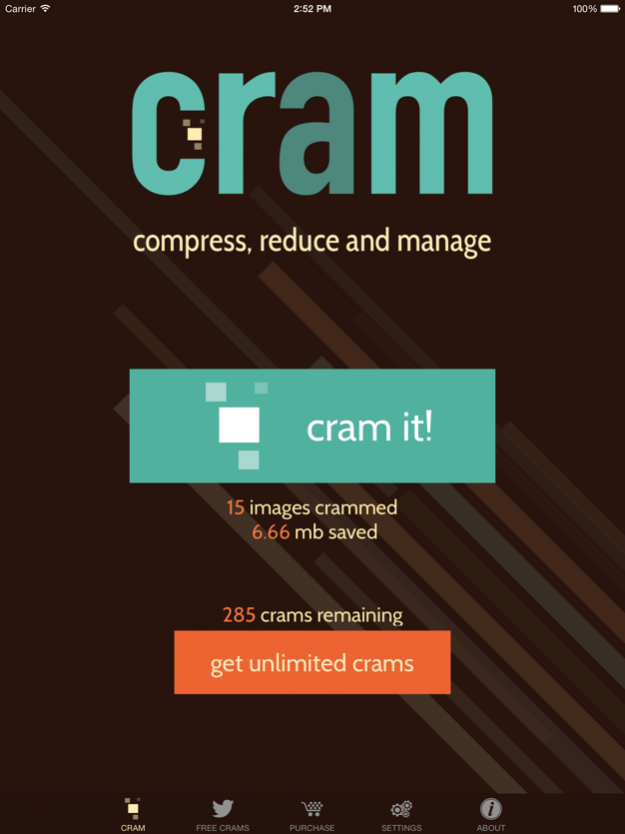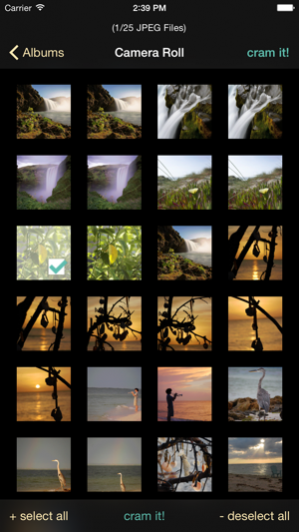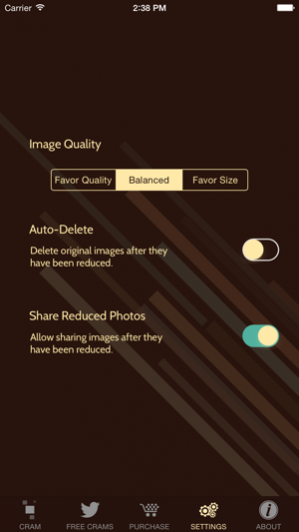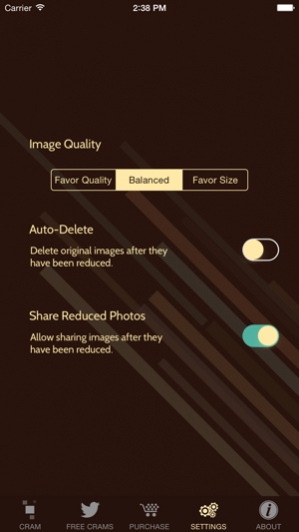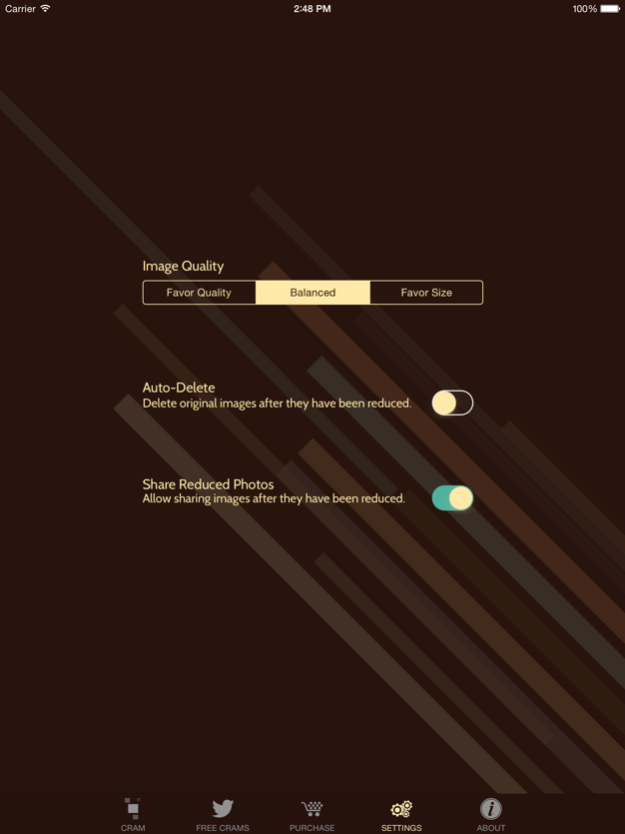Cram - Reduce Pictures 3.3
Continue to app
Free Version
Publisher Description
Short on storage space? Use Cram, an image compressor app, to shrink pictures on your iOS device by 60% or more — without compromising the actual display/print dimensions, resolution, or beauty of your photo files.
Want to send more pictures at once? Shrink pictures with the image compressor app. When you compress your photo files with Cram, you can attach more images to an email without getting blocked by size limits or slowing down send times.
Just launch the Cram image compressor and select an individual JPEG photo or a whole album of JPEG photos. Using the auto-delete setting, Cram compresses your photos and replaces the original images in the gallery. Cram also gives you the option to delete the original file manually after each individual compression. The compressed image only takes up one-third of the space previously occupied by the oversized image.
Use the built-in camera and realize the benefits of Cram with no effort at all. Pictures you take with the Cram camera will be automatically reduced. Since only the reduced pictures will be saved, you will immediately start saving space. On devices that support 3D Touch, you can even access the built-in camera from the Home screen with a Quick Action.
Using Cram as your chosen image compressor, you can:
- Store up to 3 times as many photos on your device and in iCloud
- Transfer and share photos up to 3 times faster
- Save on data rates when sharing photos on the go
- Share reduced photos via email and Facebook directly from Cram
- Drop compressed images on a site or blog without slowing the load time for visitors
Try Cram now and compress 300 photos free over the lifetime of the app. An in-app purchase of $1.99 removes the 300 photo limitation.
Aug 1, 2016
Version 3.3
This app has been updated by Apple to display the Apple Watch app icon.
We now have support for 3D Touch!
If you have a device with 3D Touch, you can use a Quick Action from the Home screen to go directly to the Camera in Cram. This is a great way to take photos and save space on your device. Photos taken with the "Cramera" are automatically reduced, so your photos take up much less space.
This release also contains fixes for a few minor bugs.
About Cram - Reduce Pictures
Cram - Reduce Pictures is a free app for iOS published in the Screen Capture list of apps, part of Graphic Apps.
The company that develops Cram - Reduce Pictures is Accusoft Corporation. The latest version released by its developer is 3.3.
To install Cram - Reduce Pictures on your iOS device, just click the green Continue To App button above to start the installation process. The app is listed on our website since 2016-08-01 and was downloaded 5 times. We have already checked if the download link is safe, however for your own protection we recommend that you scan the downloaded app with your antivirus. Your antivirus may detect the Cram - Reduce Pictures as malware if the download link is broken.
How to install Cram - Reduce Pictures on your iOS device:
- Click on the Continue To App button on our website. This will redirect you to the App Store.
- Once the Cram - Reduce Pictures is shown in the iTunes listing of your iOS device, you can start its download and installation. Tap on the GET button to the right of the app to start downloading it.
- If you are not logged-in the iOS appstore app, you'll be prompted for your your Apple ID and/or password.
- After Cram - Reduce Pictures is downloaded, you'll see an INSTALL button to the right. Tap on it to start the actual installation of the iOS app.
- Once installation is finished you can tap on the OPEN button to start it. Its icon will also be added to your device home screen.